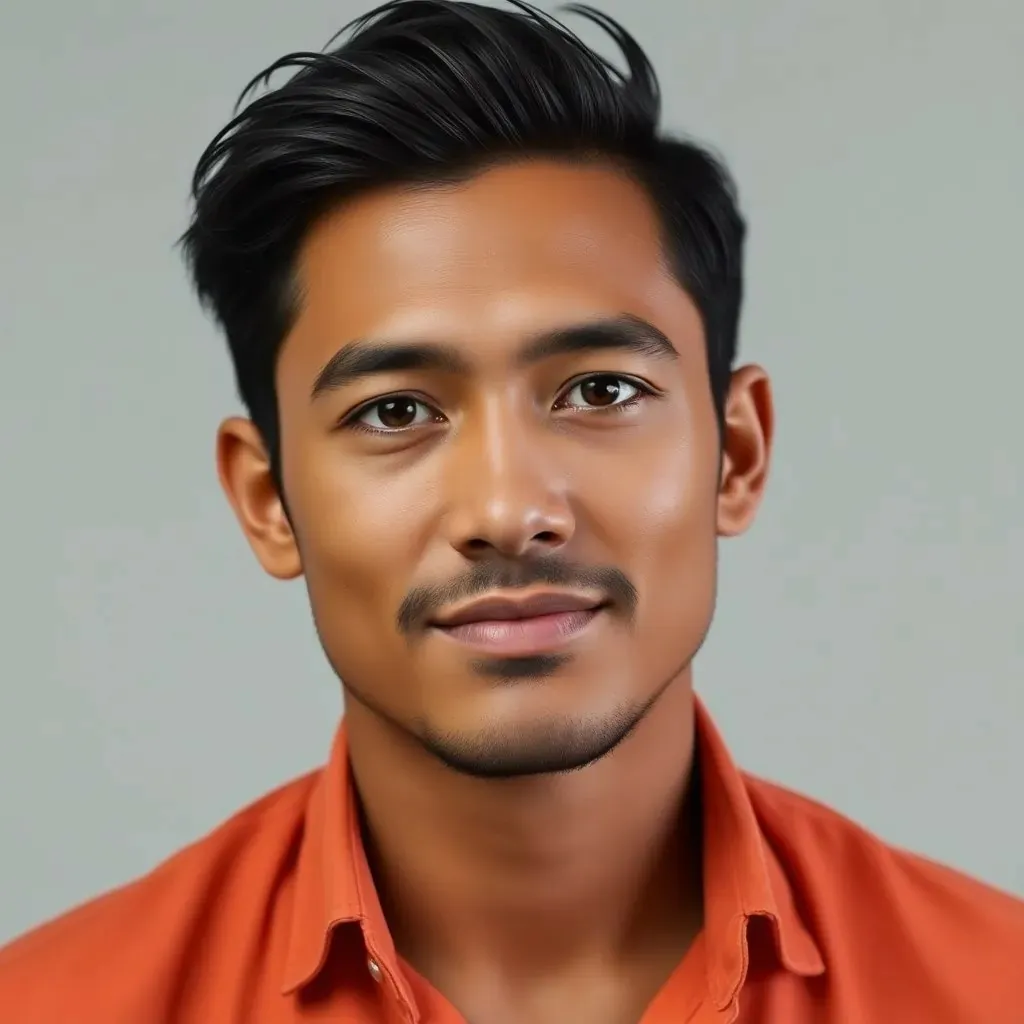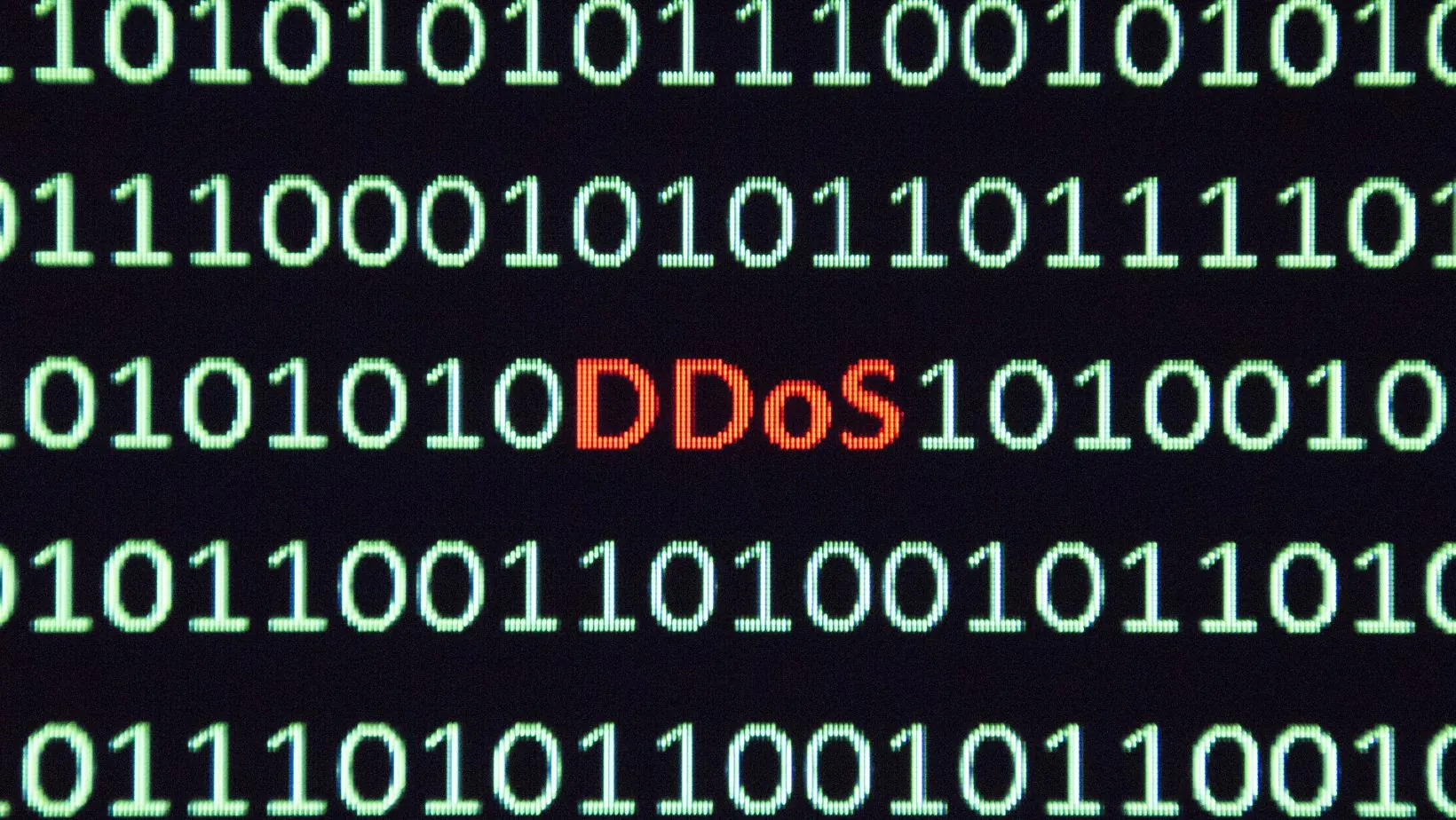Waking up to a gentle chirp from your iPhone alarm might feel like a scene from a serene nature documentary, but when it’s time to rise and shine, that tranquil tone can turn into a rude awakening. If you’ve ever found yourself snoozing through your alarms like a bear in hibernation, you’re not alone. Many users wonder why their alarms seem to whisper instead of shout.
Table of Contents
ToggleUnderstanding iPhone Alarm Volume
Alarm volume on iPhones can vary based on several factors, causing some users to wonder about their quietness. Understanding these elements can help improve the waking experience.
Default Alarm Settings
Default settings determine initial alarm volume levels. Apple’s iPhone automatically sets alarms to a moderate sound, which many users find insufficient. Sound options include varying tones, some of which may not be ideal for waking heavy sleepers. Users often overlook the impact of these default tones, selecting softer melodies that hinder effective wake-up experiences. Recognizing this can lead to better choices for alarm sounds, boosting overall volume.
Adjusting Volume Levels
Alarms rely on the overall device volume, linked to ringer settings. Adjusting these levels can significantly enhance alarm loudness. Users can do this by navigating to the Settings app, selecting Sounds & Haptics, and increasing the Ringer and Alerts slider. Utilizing the right volume settings ensures alarms are audible. Many individuals might also consider testing the alarm tone after adjustments to guarantee effectiveness. Ensuring the volume aligns with personal preferences can prevent oversleeping.
Common Reasons for Low Alarm Volume

Several factors contribute to low alarm volume on an iPhone. Understanding these reasons helps users ensure they wake up on time.
Silent Mode Settings
Silent mode affects alarm volume significantly. When activated, it silences ringtones and notifications, including alarms. Users should verify if the switch on the side of the phone displays orange, indicating silent mode is on. Turning it off restores alarm sounds to their intended volume. Additionally, checking the volume settings under the Sounds & Haptics section ensures alarms play at the desired level. Being attentive to this setting can prevent missed wake-up calls.
Do Not Disturb Feature
The Do Not Disturb feature can mute alarms during specific times. When enabled, incoming calls, alerts, and notifications stay silent, which may include alarms if not configured properly. Users can access this feature in the Settings app, ensuring that the alarm sounds even while Do Not Disturb is active. Customizing the settings allows alarms to break through the silence. It’s essential to regularly check these settings if alarm issues occur.
Alarm Tone Selection
Choosing the right alarm tone plays a vital role in how effectively users wake up. Softer melodies might sound pleasant but often fail to rouse heavy sleepers. Users should explore the available tones in the Clock app, selecting sounds that are both pleasing and sufficiently loud. Utilizing more energetic tones can create a more alert waking experience. Testing different alarm sounds aids in finding the perfect fit for each individual’s needs.
Troubleshooting Solutions
Addressing quiet iPhone alarms involves several practical steps. Users can adjust sound settings and restart their devices to improve alarm volume.
Checking Sound Settings
Users should review their sound settings to ensure alarms are audible. The volume can be adjusted through the Settings app under Sounds & Haptics. Checking if the Ringer and Alerts volume is turned up is essential. Many users often forget to change the volume when in silent mode, which can prevent alarms from sounding at all. Additionally, ensuring that the “Change with Buttons” option is enabled allows quick adjustments using the hardware buttons. Testing different alarm tones in the Clock app can also help users find one that effectively wakes them up.
Restarting Your Device
Restarting the iPhone can resolve various software glitches affecting alarm volume. Users should hold down the side button and any volume button until the “slide to power off” option appears. Swiping to turn off the device can clear temporary issues. After a brief wait, users can turn the iPhone back on, allowing it to refresh all settings and apps. This simple step often enhances device performance, leading to more reliable alarm functions. Regularly restarting devices is a good practice for maintaining overall functionality.
Additional Tips for Effective Alarms
Optimizing alarm effectiveness requires more than just volume adjustments. Here are a couple of strategies to consider.
Using Third-Party Alarm Apps
Exploring third-party alarm apps provides users with additional functionalities. Many of these apps offer unique sounds that enhance waking experiences. Some allow customization, enabling users to select multiple tones that gradually increase in volume. Popular options include Alarmy and Sleep Cycle, which feature advanced alarm settings. User reviews highlight their effectiveness in waking heavy sleepers. When standard iPhone alarms aren’t cutting it, third-party solutions often serve as excellent alternatives.
Strategic Alarm Placement
Positioning the alarm away from the bed can significantly improve wakefulness. Placing the device on a dresser or across the room forces users to get up to turn it off. This movement helps in shaking off sleepiness and can reduce the tendency to hit snooze. Additionally, utilizing a loud clock or speaker can enhance alarm audibility. Experimenting with various placements helps determine the most effective spot. A well-placed alarm frequently makes waking up a less daunting task.
Quiet iPhone alarms can disrupt a user’s morning routine and affect their daily productivity. By understanding the factors that impact alarm volume and making the necessary adjustments, users can significantly improve their wake-up experience. From checking sound settings to exploring third-party apps, there are various solutions available.
Finding the right alarm tone and strategically placing the device can also make a big difference. With these tips in mind, users can ensure they wake up on time and start their day off right. Taking a proactive approach to alarm management can lead to a more effective and enjoyable waking experience.